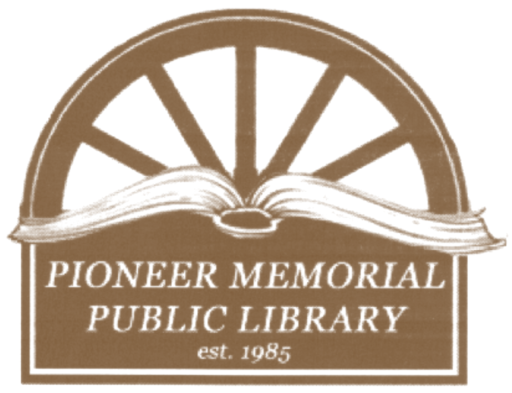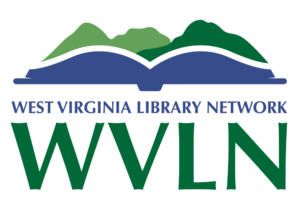WVREADS is a digital library consortium bringing patrons eBooks, eAudiobooks & eMagazines through the Overdrive and Libby apps. The member libraries represent many different counties throughout the state of West Virginia. If you would like to see something we do not have in our digital collection, ask at the circulation desk for it to be ordered in electronic format.
To access eBooks on your computer, visit the WVReads website, log in using Upshur County Public Library as your library and your library card number, and enjoy our eBooks and eAudiobooks within your browser of choice! If this is your first time using WVReads, the Getting Started page may be helpful.
Download these just like the eBooks and eAudiobooks on your computer, smartphone or tablet!
Help With Various Devices for WVReads
Guides are in .pdf format, so please use Adobe Acrobat to view.
- Libby – How to use the Libby app on Android or iOS smartphones, Chromebook, iPads, Kindle Fire or Nook Tablets, and Windows 8+
- E-Readers – You can borrow eBooks from your library and transfer them to compatible eReaders using free Adobe Digital Editions (ADE) software on your computer.
- Kindle users, please use these instructions as an alternative to the above.
Frequently Asked Questions
Need more generic help using WV READS? The following questions may answer some of your questions about WVReads.